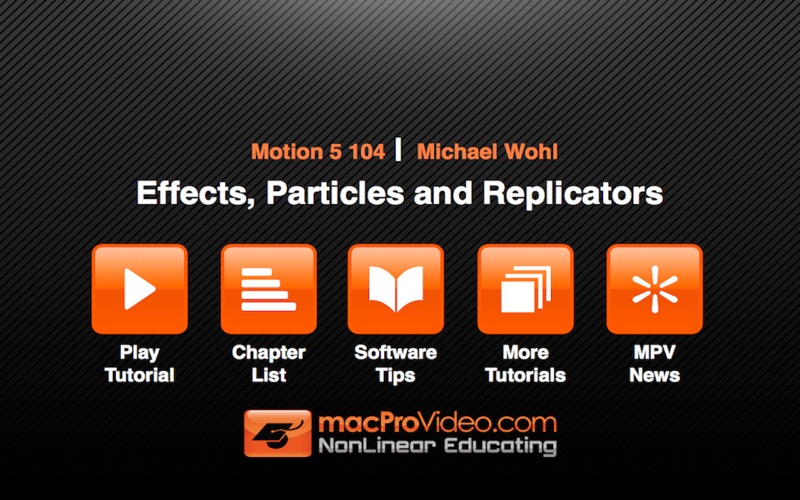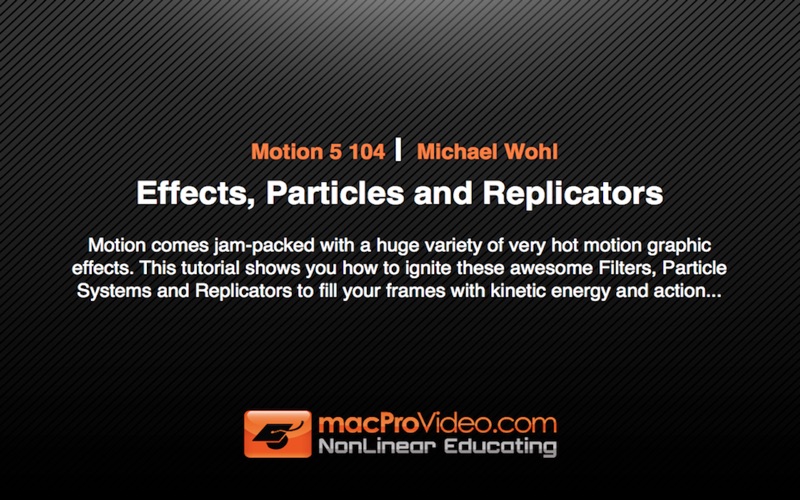
Course For Motion 5 104 - Effects, Particles and Replicators
Motion comes jam-packed with a huge variety of very hot motion graphic effects. This tutorial shows you how to ignite these awesome Filters, Particle Systems and Replicators to fill your frames with kinetic energy and action...
In this fourth tutorial in our Motion 5 introductory series Michael Wohl has created a masterpiece. Motion comes jam-packed with all kinds of Filters, Generators, Particle systems and Replicators and Michael explains, dissects and explores all of them in grand detail.
First he looks at Filters: how to apply them, manipulate and customize them. Next there’s a section devoted to the Generators. Michael helps you learn about all the different kinds of in-program, generative source materials that Motion offers, and how to modify and apply them into your Motion 5 workflow.
Smoke, fire, sunbeams, rain, or a blizzard of electrified, purple snowflakes is what Particle Systems are all about. Motion 5‘s vast collection of particles combined with the unlimited ways to animate them is fertile ground for those with creative minds! With Michael Wohl at the controls you’ll learn how to create these impressive particles and construct mind-bending, powerful multi-cell Emitters that will blow you away!
Need more? Well, that’s why Motion has Replicators! Replicators help you make more in a hurry! Learn how to create, activate and animate multitudes of objects simultaneously using Motion 5 and its dedicated replication controls!
Finally, after you finish watching this enjoyable tutorial by Michael Wohl, we guarantee that your Motion frames will be filled with fascinating special FX that will astound even the most jaded director/producer! So if youll excuse me...I can’t wait to get back to MY new Motion 5 animation project!
Table of Contents:
1. Introduction
2. Using the Library
3. Library Preset Lists
4. Library Content
5. Access to iTunes & iPhoto
6. Applying Filters
7. Controlling Filter Order
8. Modifying Filter Parameters
9. On-Screen Controls
10. Keying Filters
11. ImageUnit Filters
12. Saving Favorites
13. Organizing Favorites
14. Using Generators
15. Text Generators
16. Creating a Particle System
17. Particle Source Shapes
18. Advanced Emitter Settings
19. Animated & Multi-cell Emitters
20. Preset Particle Systems
21. Creating Replicators
22. Advanced Replicator Settings
23. Replicator Color Options
24. Animated Replicator Cells
25. Multiple Replicator Cells
26. Customizing Preset Replicators